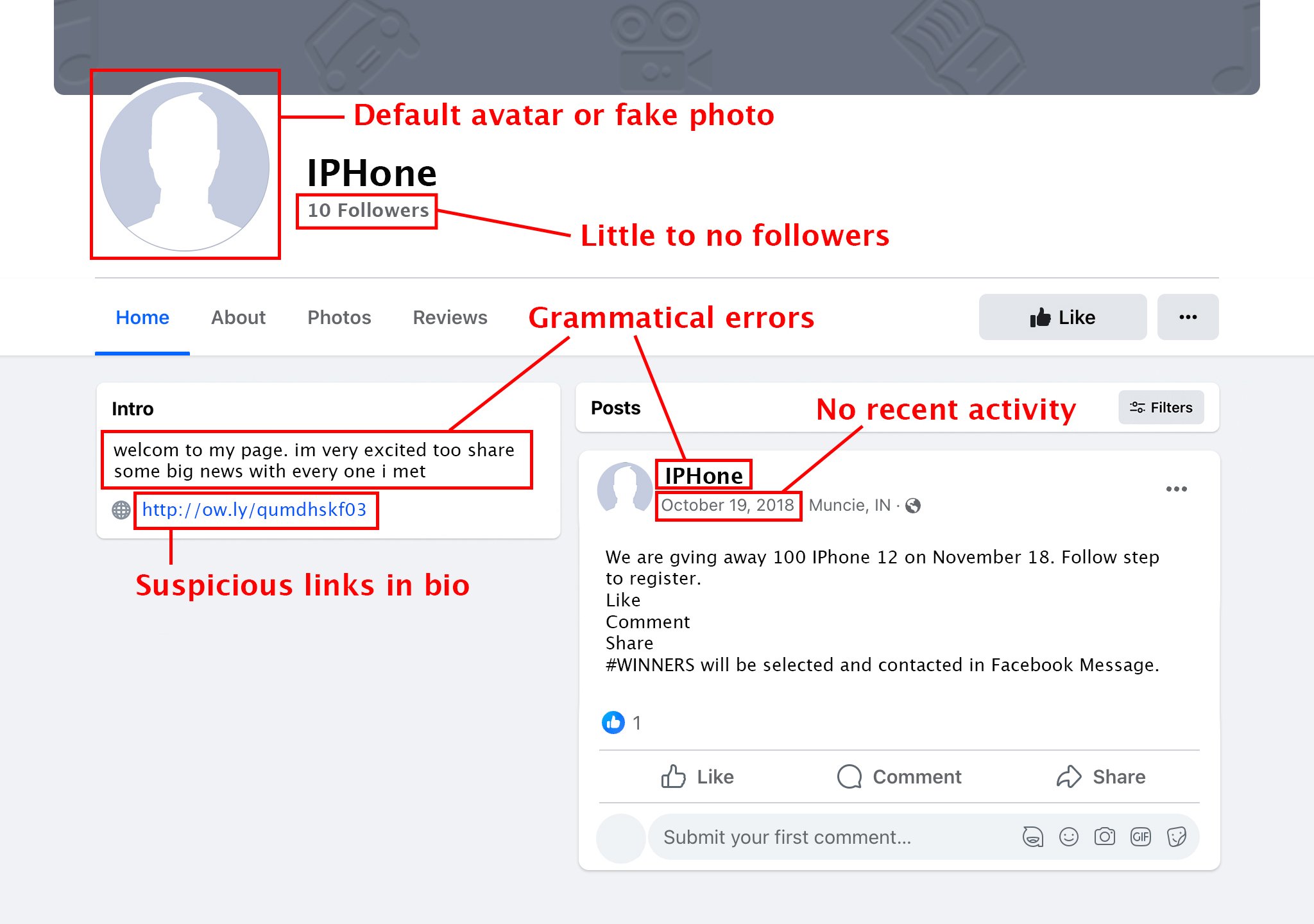Trick or Trap: A guide on how to identify scammers on social media
Picture this: You receive an official-looking direct message on Facebook. It claims you've breached terms on the platform and demands immediate action to avoid your account being deleted in 24 hours. The message might even appear to come from the Meta’s security team or the account you allegedly infringed upon.
BEWARE: it’s likely a scammer. Social media platforms will NEVER ask you for your personal information.
According to a report by security company Egress, 92% of organizations have fallen victim to phishing attacks in 2022.
Online scammers are always finding new ways to target businesses. It's crucial to be vigilant against scams that masquerade as a legitimate notice. So, we've conjured up a guide on how to identify and ward off spooky scammers on social media.
The Scam Unveiled
The ramifications of falling for such a scam can be dire. Sharing your social media credentials with fraudsters opens the door to unauthorized access to your accounts, potential data breaches, and identity theft, not to mention the significant harm it could do to your business’ reputation if they get ahold of your account.
Red flags
One of the most common tactics scammers use is sending unsolicited messages, often through direct messages or email, claiming to offer you a fantastic opportunity, a special deal, or urgency to take an action. While legitimate offers do exist, always approach these messages with caution.
Watch for:
Poor grammar and spelling.
Requests for personal information or financial details.
Pressure to act quickly or send money immediately.
Generic or suspicious profiles with little information.
Identifying and Preventing Scams
Watch for phishing: don’t let the messages deceive you
Scammers use phishing links to steal login credentials or spread malware. Be cautious when clicking on links, especially those sent in messages. Here's how to avoid falling victim to phishing scams:
Hover over links to see the URL before clicking.
Double-check the website's domain name and account profile for authenticity.
For emails, look at the specific email address from the sender. Is the address just gibberish? Is the address similar to an official organization but spelled incorrectly (ex. Amaz0n.com)? You can verify emails from organizations by cross checking their official website to ensure the domain of the email matches.
Use a secure and updated web browser, most trusted browsers have built-in phishing protection.
Verify any social media account’s profile.
Verify social media profiles with a default avatar or fake photo, little to no followers, grammatical errors, no recent activity, or suspicious links in bio.
Other scams include:
Blackmail: When a scammer threatens to publish a personal or private piece of information unless they get paid not to do it.
Giveaways and promotions: A profile of an organization or store offers a fake deal or prize to get followers, money, or personal information.
Identity theft: A scammer creates a profile using information stolen from a real person.
Protect your personal information
Scammers often seek personal and sensitive information to commit identity theft or fraud. Protect your personal information by:
Limiting the amount of personal data shared online such as your phone number, social security number, credit card information, etc.
Using strong, unique passwords for your social media accounts.
Activating two-factor authentication (2FA) for an extra layer of security.
Report suspicious (paranormal) activity
Most social media platforms offer reporting tools to help users flag suspicious or abusive accounts. If you encounter a scam or fraudulent activity, report it immediately. Your vigilance can protect both your business and other potential victims. Each social media platform has its own rulebook. Get familiar with them.
Instagram: https://help.instagram.com/514187739359208
Regularly update privacy settings
Frequently review and update your social media account privacy settings. Limit who can see your posts, who can send you messages, and who can follow your account. These settings can help control who has access to your information and reduce the risk of scams. This is applicable to personal profiles that are tied to business accounts on social media.
Think you’re involved in a scam attempt?
Before taking an action, follow a couple steps:
Stop: Scammers often create an urgency to do something by either threats or instilling a deadline. Take a step back, reread the message, ask questions, and think before you do anything else.
Fact-Check: Cross-examine the info you get. Does the account not have an official profile? Is this alarming news to you? If anything smells fishy, don't take the bait.
Don’t Fret: If there’s an urgent request made, it's a red flag. No legitimate organization insists on immediate payments and most certainly not by following a link. Make a decision based on the facts at hand and report any suspicious activity.
Now that you know what to look for, you’re all set to keep sneaky scammers away. Still nervous? We might not be able to help with the monster under your bed, but we can definitely help with the creepy crawlies in your inbox. For more tips and tricks to make marketing and social media less scary, sign up for our Insights newsletter or for specific questions that haunt you, contact us.